They are FREE and you can register on-line.
Didn't buy your equipment from us???
We don't care. Come learn how to use it anyway.
B-Sew Inn Guide Classes are fantastic. Wouldn't it be wonderful to know all the secrets?
Be sure to activate your new Education Division account.
--If you lost the email explaining how to do this, see the 2 Simple Steps a the end of this post.
2) Register for an Event.
These options fill up fast so don't delay checking out the selection.
If you activate your Education Division Account, and register using the on-line system, you will get 20% off the regular price. More money in your pocket for vacation trinkets.
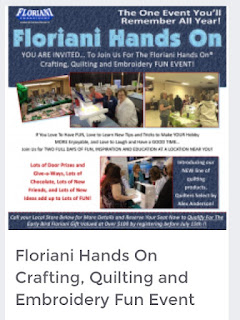
3) Actively participate in the Education Challenge.
Turn in a YouTube Video
Serge workbook documentation
Take an online Sew@Home Class, and so much more.
It won't matter what activity you choose to complete, you WILL LEARN.
 |
| READ MORE ABOUT IT |
4) Sign up for the Loaner Program/Summer Training.
We have so much to offer this year. Take advantage of the selection.
 |
| Details Here... |
5) Attend one of our Educator Open Houses.
These whirl-wind events include several mini-clinics, plus you'll see new products and network with other educators. This summer we'll have one in Springfield MO and Oklahoma City, OK. Check your emails over the summer for details.
See you there!
Need Help Activating your new Education Division website account? * Go to www.bsewinn.com
* Click on the word ACCOUNT (upper right side of the screen next to the person icon)
* Scroll down to Log In
* Use the box on the Right Side of the Screen, titled: Already Registered
* Type in the email address that you listed for the Education Division Data Base.
(Some of you will have two, maybe three to choose from. See notes below.)
* Type in the Temporary Password of Education 123 (Cap on E, Space before 123)
--This is all it takes to activate the account.
* IMPORTANT: immediately change the password. That is simple also.
1) Go back to Account (upper right hand side of screen)
2) Scroll down to MY ACCOUNT. (top line) This will take you to your dashboard.
3) Scroll down to Account Information.
4) Click the CHANGE PASSWORD link, and enter a new, secure password for yourself.
If you weren't a B-Sew Inn Education Division Data Base Member prior to 04/01/16, this activation process won't work for you. You'll need to contact schools@bsewinn.com to be vetted and added.
Josie Baird
2530 Chandler Road
Muskogee, OK 74403
1-888-560-3227 ext. 107
schools@bsewinn.com
https://www.bsewinn.com/education-division



No comments:
Post a Comment